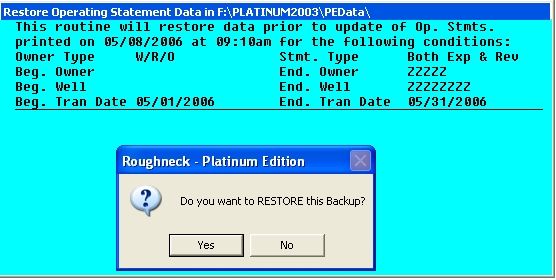
Restore a Op. Statemet Backup
When you Update for Operating Statements and Checks, you are given the option of making a Temporary Backup. This procedure lets you restore your data to the state it was before making that Update.
Select Utilities - Backup/Restore - Restore Operating Statement Backup
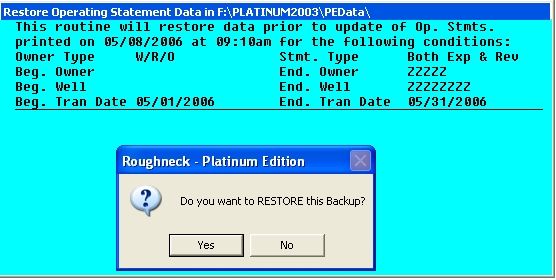
All files are not backed up when you make a temporary backup from the Op. Statement Update routine. Only files that are affected from the update of Operating Statements are backed up.
Please pay attention to the date and time the backup was created that you are restoring. This routine restores the backup of Operating Statement data, made prior to running the Operating Statement update back to your current data directory.
REVTOTAL.DBF, REVSTUB.DBF, BANK.DBF, TRAN.DBF, CUST.DBF, ARDET.DBF, ARREG.DBF, DOI.DBF and WHDINFO.DBF and their Index files were backed up. They were copied from DBF to BAC file names. The CDX files were copied to BAX file names. Only these files, BAC will be restored as DBF files to your current data directory and their associated BAX files will be restored as CDX files when you select this option. Make sure you have not selected Restore A Complete Backup to current directory prior to selecting Restore Operating Statement Backup, or else files will not be correct.
Roughneck Help System 02/15/07 10:30 am Copyright © 2006, Roughneck Systems Inc.